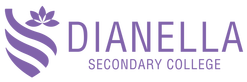LEARNING AT HOMEResources, activities and information to help children and young people continue to learn while at home.
Access to learning resources by year level and from across the nation. Resources are being regularly updated. For Year 7 to 12 (all subject areas)Please log in to Connect every day to see what your class is doing.
This applies to all learning areas. If you require more information, please get in touch with your teacher via Connect. Alternatively, you can download the app (Connect Now) via the Apple Play Store or Google Play. For a guide on how to use connect, please see Using Connect. For Year 7's (in English 7.1)This year, Dianella SC Year 7.1 English class will be engaging in an online literacy program called Read Theory.
The aim of the program is to increase students’ understanding and application of the following literacy skills within their English language learning:
Students are also encouraged to access the program at home to meet their weekly targets and/or to solidify skills already completed online. To access the program at home, students will need to log into www.readtheory.org and enter their Username and Password. For Year 7's (in English 7.2, 7.3 and 7.4)Lexia Learning
To help with reading, spelling, grammar and punctuation. To access this resource, go to the Lexia Core website. Enter your teacher's email at the prompt ([email protected]) Username: FirstnameLastname (First name and Last name with no spaces, ensuring that the first character of both names are in capital letters.) Password: dsc20 Example For a student named Jane Doe: Username: JaneDoe Password: dsc20 For Year 7's, 8's & 9'sEducation Perfect
To access this resource via PC/Mac, go to the Education Perfect website. At the login prompt, Enter the credentials as below: Username: DSCFirstnameLastname (preface name with DSC, immediately followed by their First name and Last name, ensuring that the first character of both names are in capital letters.) Password: firstname (all in lower case) If they have forgotten their password they will need to send their teacher a message or email through connect for a reset. If they are using a tablet device, ensure the app installed is the Education Perfect app. Example For a student named Joe Bloggs: Username: DSCJoeBloggs Password: joe |
DoE Learning At Home
For Year 7 - 12 Connect For Year 7 Read Theory Lexia Core 5 Education Perfect For Year 8 & 9 Education Perfect |
|
Address: 180 Nollamara Ave, DIANELLA WA 6059
Phone: (08) 9345 9200 Fax: (08) 9345 9245 Email: [email protected] ABN: 45 809 410 434 |
We acknowledge and respect the Whadjuk Noongar people, the traditional custodians of the boodja (land) on which we work and live. We recognise their continuing connection to the boodja, bilya (rivers), ngamma (waterholes) and karda (hills) and we pay our respects to their Elders past, present and emerging.